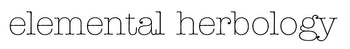Learn More: Subscription
Subscriptions
Receive 20% off* every single subscription order!
Your skin and body care rituals are life-long habits that will serve you now, and for the future. For best results we recommend using Elemental Herbology products as part of your daily routine, and the best way to ensure you never run out of your favourite products is to subscribe.
To subscribe simply click into your chosen product(s), tap 'subscribe and save', choose your frequency (every 30, 60 or 90 days), enter your details, and enjoy best-selling products coming straight to your doorstep every single month.
*Please note that subscriptions can only be cancelled after your first two deliveries.
Subscription: How It Works
You can now get all of your favourite Elemental Herbology products on subscription and unlock 20% off every single delivery. Here's how:
- Click on to the product you want to subscribe to.
- Select 'Subscribe & Save'
- Select the frequency you'd like to receive your deliveries: 30 days, 60 days or 90 days
- Add the product to your basket. Add in your details. Pay for delivery and wait for your favourite products to arrive.
Subscription Terms:
- 20% off every subscription order. Please note that you will still be charged for delivery.
- Subscription is not eligible for any further discount or gift with purchase unless explicitly stated.
- Subscription must be cancelled through the 'my account' portal.
Subscription FAQs
How Do I Cancel My Subscription
You can cancel you subscription after your first two payment terms. If you wish to do this:
- Log in to 'account' (top right hand corner of website) with you email address and password
- 'Manage Subscriptions'
- 'Subscriptions'
- Select the product(s) you wish to cancel
- Select 'cancel'.
How Do I Skip My Order
Away, or don't need a refill yet? No worries, you can skip deliveries in the customer subscription portal.
- Log in to 'account' (top right hand corner of website) with you email address and password
- 'Subscriptions'
- Select the product(s) you wish to cancel
- 'Skip this delivery'
How Can I Add Products To my Subscription?
There is no limit to how many products you can have on subscription. If you start a subscription with one product, but want to add more, you can either select the product directly from the website, choose your delivery frequency, and add in the same email address you have that is linked to your current subscription. Or you can manage your subscriptions directly in your account.
- Log into 'account' with your email address and password
- 'Manage subscriptions' (top right)
- 'Subscriptions'
- 'Add products'
- Then choose the product(s) you wish to add.
- Select your frequency and choose your order date.
- Enjoy your new subscription.